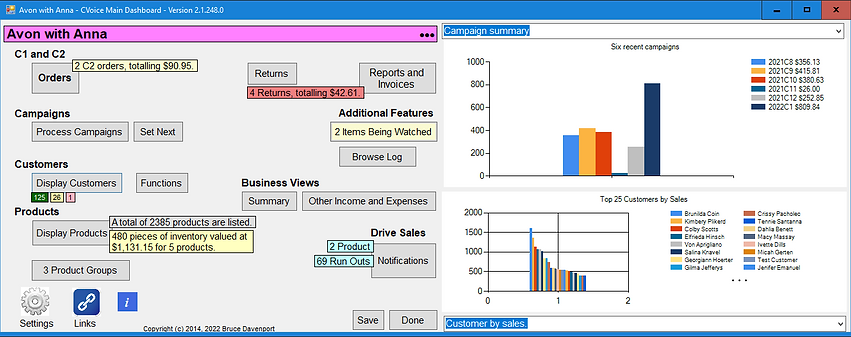Print up to three invoice on a single piece of paper.
When you close your order cycle, campaign, a new 'All Invoices' print file is created with your invoices on as few pages as possible. Just print this file and cut them apart.
Copy and Paste products into your customer orders.
When you create a customer order, you often have already entered the products into the website you buy your products from. You can just copy the product numbers, description and pricing information right into a new or existing customer order. The app sets up the product, or products, in your list of products automatically and adds it to the selected order. It's simple and easy.
Customized e-mails to your customers with their orders to review.
When you have customized your email settings, you can have an order that you just created sent to your customer for them to review and get back to you if they have any concerns.
Include a custom banner in all your invoices to give them a personalized and professional look.
Give you invoices a destinctive and professional look with your own graphics and logo. You can customize any banner into your invoices with just a click.
Orders are combined into order cycles for conditional reports and bulk handling.
Order cycles, like Campaigns, are established and each customer order is created within an order cycle. All the orders in an order cycle can be finalized together. Reports like delivery reports, consolidated orders, etc. are automatically generated to make doing your job easier.
Inventory Management
When you have products in inventory, keep track of them here. As you add to your inventory provide your purchase prices and optionally other information, like expiry dates, or storage locations.
When you create a customer order that includes a product you have in inventory, you can also enter how many of the units ordered are to come from your inventory. You customer sees no difference in their invoice. Simple and easy.
When this customer order is closed the accounting of the inventory purchase is made considering the purchase price that you made for the inventory, not your usual purchasing discounts. Also any differences in sales tax paid verses collected are also calculated.
With this integrated inventory management, all your customer orders are scanned to ensure that your inventory is not oversold.
Your gross profit charts and cost charts includes the inventory sales information.
Your inventory sales information is separately summarized in the business report automatically created every time you close an order cycle.
Display just those customers with orders in the last campaign, then print out their invoices.
With an extended feature to view, e-mail or print invoices, it's a snap to do.
Keep track of your revenue and what each customer owes you.
When you close orders, the amount owing is added to the customer's record. When they make a payment, record it in the App and the amount is updated. A separate log file is created with all your revenue that can be used in a separate process to calculate actual profits.
See only those customers that have a balance owing.
The easily record their payments when made. A revenue log is created that can be used in a back end process along with your expenses to see an overal picture of your business.
Your information on your computer on your hard drive.
This App is designed and implemented in Microsoft Excel. As for eny Excel file, it resides on your computer in a dedicated folder for your invoicing. With your information in an Excel file, all of it is accessible as the raw data, incluing all your sales history. You can export it to be used for whatever other prosess you would like. No servers, no cloud, no sharing, always available.
◄
1 / 1
►